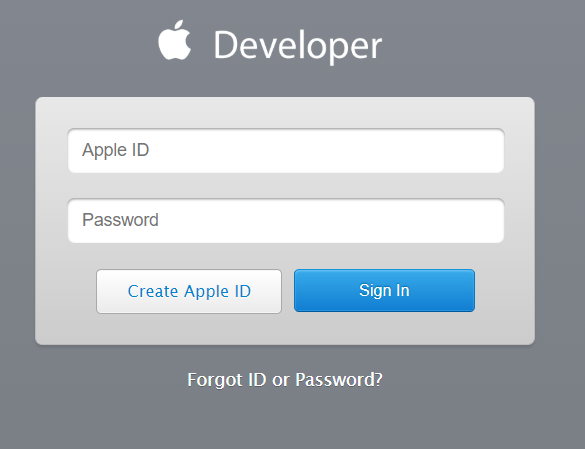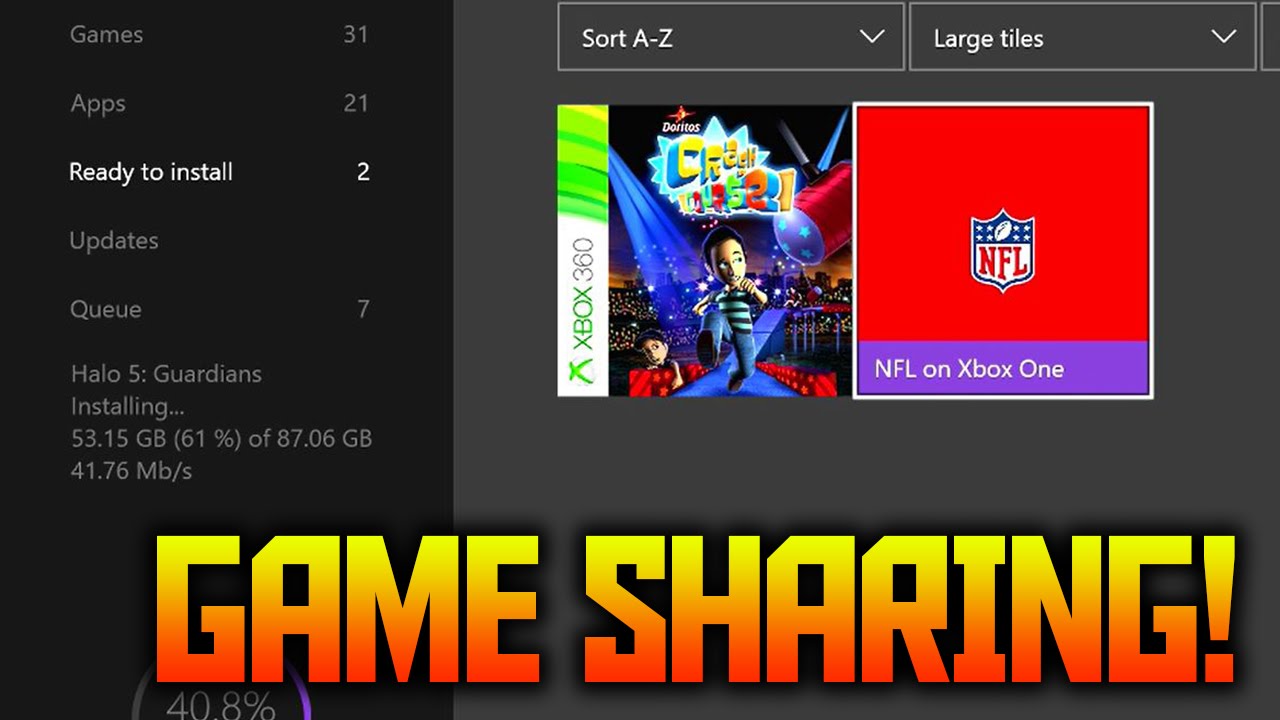Apple Developer Login 2019 – in this post, we will show you how to create Apple ID account easily. Apple developer program have everything you need as a software developer to write software for the macOS and iOS platforms. This is the place developers create apps for iPhone, Apply watch macOS, and other devices powered by Apple’s technology.
Before you proceed to Apply developer login, you need your Apple ID. We have written a separate article on how to get your apple ID in a simple way.
Table of Contents
Apple Developer Login 2019
See the simple steps to Access Apple Developer Account here
Step 1: Visit the official apple developer page here
Step 2. Click on the “Account” on the main menu
Step 3: Type in your “Apple ID” If you don’t have Apple ID yet, read below on how to get it.
Step 4: Type in your password and click “Sign in”
How to Create Apple ID Account
If you don’t have apple ID account. then follow the instructions below. You will need this to access apple developer account.
An Apple ID is the personal account you use to access Apple services like the App Store, iTunes Store, iCloud, iMessage, the Apple Online Store, FaceTime, and more. It includes the information you use to sign in, as well as all the contact, payment, and security details that you’ll use across Apple services.
Step 1: Visit the official apple developer page here
Step 2. Click on the “Account” on the main menu
Step 3: On the login window, click on the “Create Apple ID” button
Step 4: Fill in the form and click “Continue”
See Also: How to Track an iPhone
How to Find your Apple ID
Some people may already have Apple ID but may not know how to find it. If you know you have registered already on Apple developer platform, you can follow the instructions below to find your Apple ID.
Step 1: Click on the Apple ID finder here
Step 2: Type in your First Name and Last name on the spaces provided
Step 3: Type in your email address
Step 4: Click continue
You will find your apple ID if you have registered on apple developers platform.