
Wondering how to get your favourite music to your iPhone? We’ve got you covered. The default way of downloading music to your iPhone is by using iTunes. iTunes allows you to buy music and you can also use it to transfer music from your Computer to your iPhone. This is not the only method with which you can download music, you can also use third party apps.
Here, we’ll talk about how to download music to your iPhone
Table of Contents
How to Download Music to iPhone via iTunes
To download from iTunes, you have to create your Apple ID if you don’t have one . If you have an Apple ID, skip to STEP 4
STEP 1: Locate and Click on ‘Account’ button.
STEP 2: Select ‘Create Apple ID’
STEP 3: Fill in the necessary fields. You’ll have to agree to Terms of Service. After signing up, you can start using your ID and password for any iTunes services.
STEP 4: Next, go to the Music Tab on your device, and open iTunes Store.
STEP 5: Browse through and get the song you wish to download. Click on the price. You’ll receive a prompt asking for your Apple ID password. Input it.
STEP 6: Click Buy to purchase the music.
How to Transfer Music from iTunes to iPhone on Computer
Maybe you’ve many music on your Computer and you want them on your iPhone, this steps will guide you.
Firstly, you need to install the latest version of iTunes your Computer
STEP 1: Connect your iPhone to your computer and open iTunes
STEP 2: Tap the ‘Device’ tab and hit ‘Music’
STEP 3: You’ll see a checkbox close to ‘Sync Music’. Check this box and Click ‘Sync’ to start the transfer from music from your computer to your iPhone.
NOTE that the media that was previously on your iPhone will be replaced by the newly synced files.
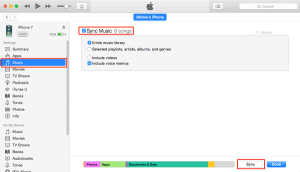
How to Download Music to an iPhone using Third-Party Apps
There are several apps that can help you download music to your iPhone. Plus you get tons of free music from them too.
Some of them are:
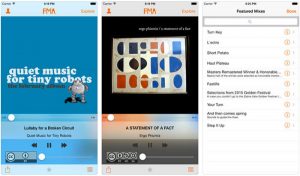
FMA stands for “Free Music Archives. It is directed by a well known America Radio station WFMU. It is popular for its numerous collection of free music. You can download legal MP3 music through the app.
You can browse through the tracks categorised by genres which includes Blues, Classical, Country, Electronic, Folk, Hip-Hop, Instrumental, International, Jazz, Old-Time/Historic, Pop, Rock, Soul, etc. You will be able to play your favourite songs with the app and you can also share them via Email, Twitter and Facebook.
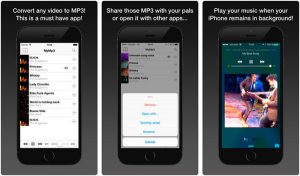
A very useful feature of MyMP3 is it’s ability to convert videos to MP3 easily. You can also do editing of the metadata of a song like tracks and artists name .
Let your songs be well organised and keep them securely by syncing to the cloud. You can also share with the app.
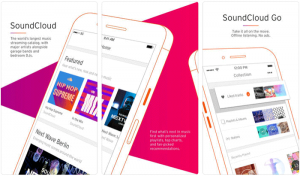
With over 150 million tracks, this app is a popular one. Your music desires just got satisfied as you can practically find what you want. Browse through to get the best of chart-topping albums, top mixes, live sets and get tracks of hip-hop, rock, classical, jazz, podcasts and great audiobooks. You’ll get suggestions on tracks based on your likes.
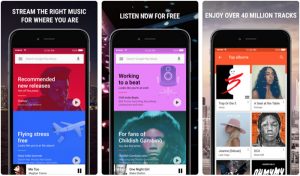
With Goggle Play Music, you get more than 40 million tracks right at your fingertips. You get recommendations of songs based on your likes too.
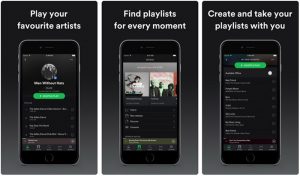
Loved by many Spotify is a great music app that has vast collection of music. You can Create a massive collection of music using your the tracks you love and quickly navigate and get access to the songs your soul love.





