You can decide to record a phone call for different reason. It could be to get the best possible customer service or other reasons. Recording phone call audio can be useful but it’s quite difficult on an iPhone as Apple places restrictions on recording calls due to security reasons.
Before you consider recording a call, it’s better to know the legal implications of it. In some states and countries, it is important to seek consent from the other party before you record the call. Be sure to know the law guiding your state or country. If you record calls without permission in some countries , you’ve broken the law.
Recording calls on iPhone is not easy unlike Android where it does not give much stress. Access to the Phone app and the microphone is not given to third party apps at the same time which makes call recording difficult to do.
Apps that can do this (recording) have to do this in a cumbersome way. Google Voice is a great and free app for recording on iPhone.
Table of Contents
How to Record Phone Calls with Google Voice
Google Voice is free but with a disadvantage. It only records incoming call not outgoing calls.
You can claim your own number for free if you are not a Google voice user by setting up a Google Voice account. This number can be separate from your main phone number. Porting from an old phone number to Google Voice is also possible.
Before you begin, you’ll need to set up the recording feature in Google Voice by enabling it.
STEP 1:Enter voice.google.com on your computer. On the left hand side of the screen, you’ll see the “More” button. You can do this in the app by going to the top left corner and tapping the menu button.
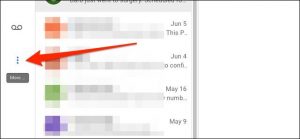
Image Credit: www.howtogeek.com
STEP 2: Select Settings
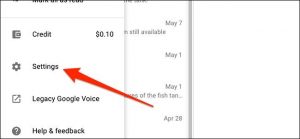
Image Credit: www.howtogeek.com
STEP 3: Navigate down and find ‘Incoming call option’. Enable it by hitting the toggle switch. You can now record.

Image Credit: www.howtogeek.com
When a call comes in, first answer it and on the keypad press “4”. The receiver at the end will get a notice that the call will be recorded.
The recording will stop once you end the call and it would be saved to your Google Voice account where you can play it whenever you like.
Record Calls on iPhone by Paying for a App
On Android, calls can be recorded with apps directly as there are no much restrictions. On iPhone, apps that do that have to do a bit of workaround to record calls.
TapeACall Pro ( https://r.zdbb.net/u/2nep ) cost $9.99 annually. Calls recording length is unlimited and users will be charged again every year.
Another one is Call Recorder Pro ( https://r.zdbb.net/u/2nen ) which is $9.99 and is paid once. 300 minutes of calling credit is available and there are in-app purchases too. There’s a limitation of 2 hours to recording.





