
Image Credit: www.fastunlocker.in
The data in your phone like photos, videos and files can be the most precious and important thing to you and losing them can be very bad for you, so what happens when you can’t gain access to your phone due to forgotten password? You may think it’s all over, you’re not going to be able to see those photos again but hold on, how about being able to unlock the phone by hacking into it. That’s what this guide is all about. I’ll teach you how to unlock your Samsung Galaxy S3, S4, S5, S6 or S7 devices.
There are two methods of unlocking your Samsung Galaxy device:
- By using dr.fone toolkit
- By using System Bug method
Table of Contents
Why Unlock a Samsung Galaxy Device
Let’s see the reasons why an unlock is necessary for your Samsung Galaxy device. Firstly, because most smartphones are protected with passwords, it is difficult to retrieve the password when the password is forgotten. Websites are quite easy in this regard. When you forget your password on a site, you can simply retrieve it by clicking on link but on Samsung Galaxy phone, there are few options to do this. Hacking is a good way to be able to unlock the Galaxy device.
Everyone loves value for cheap price and that’s what second hand Samsung Galaxy phones have to offer but most of the time when they are bought, they are locked. When it arrives for use, you find it locked and no one has idea of the password. Unlocking it means you would be able to use it without wasting money and efforts used in getting the phone.
How to Unlock Samsung Galaxy S3, S4, S5, S6, S7 with dr.fone Toolkit
This is a popular option of using a specialised Android software known as dr.fone – Unlock (Android). This software makes it possible for you not to lose any information on your Samsung Galaxy after the unlock. It is the best method of unlocking your phone when you don’t want to lose any of your data. Download dr.fone toolkit for your PC here (http://download.wondershare.com/drfone_full3360.exe). Follow the steps the below to unlock using dr.fone toolkit:
STEP 1: Launch dr.fone toolkit on your computer and click Unlock among the array of toolkit present in the software.
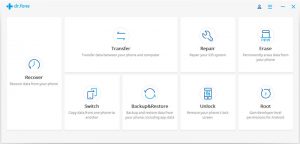
Image Credit: www.wondershare.com
STEP 2: Plug your Samsung Galaxy into your computer and click on the Start button to begin hacking into the phone.
Image Credit: www.wondershare.com
STEP 3: Turn off your Samsung Galaxy and press the Power button, Home button, and Volume down button at the same time. Next, press Volume Up to be able to select Download Mode.
Image Credit: www.wondershare.com
STEP 4: dr.fone will then begin the download of the recovery package. This may take some time, so be patient.
Image Credit: www.wondershare.com
Once it is finished, restart your Samsung Galaxy and you’ll see that your lockscreen has been removed while your data are still there.
Image Credit: www.wondershare.com
How to Unlock Samsung Galaxy S3, S4, S5, S6, S7 by System Bug Method
Since these phones do have system bugs, it is possible to hack into a Samsung Galaxy to unlock it.
Follow these steps to do this.
STEP 1: Activate the phone by pressing the power or “wake up” button.
STEP 2: Once the screen comes on, tap the “Emergency” contact option and enter any number. Hit the Dial button. You’ll receive a message that a wrong emergency number has been dialled.
STEP 3: Next press the Home button once.
Immediately you press the home button, quickly press the Power button.
Upon pressing the Power button, you’ll be taken to the home screen of the Samsung Galaxy which means you’ve bypassed the screen lock.
The disadvantage of this method is that though you’ll get pass the screen lock, it wipes out your whole phone data.




