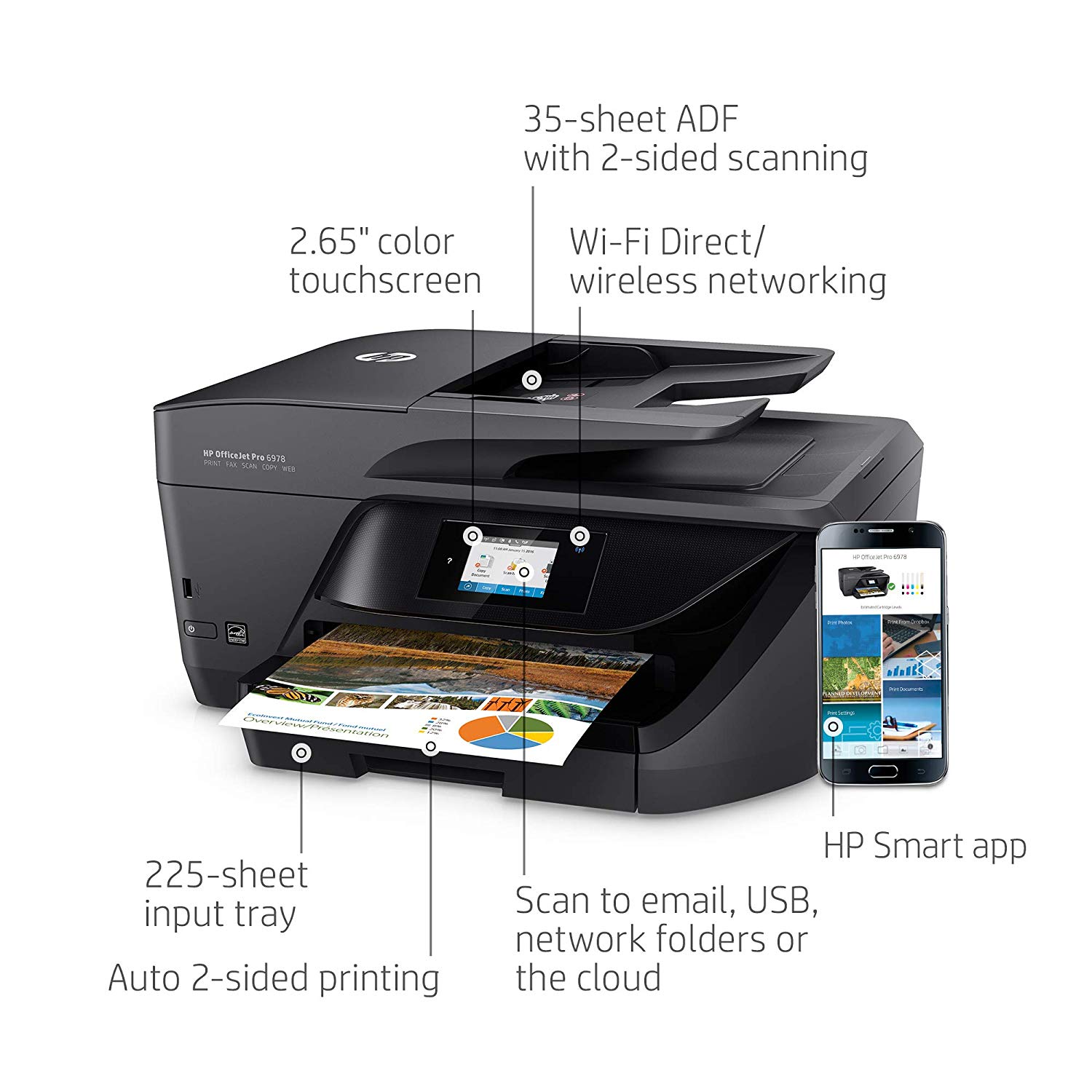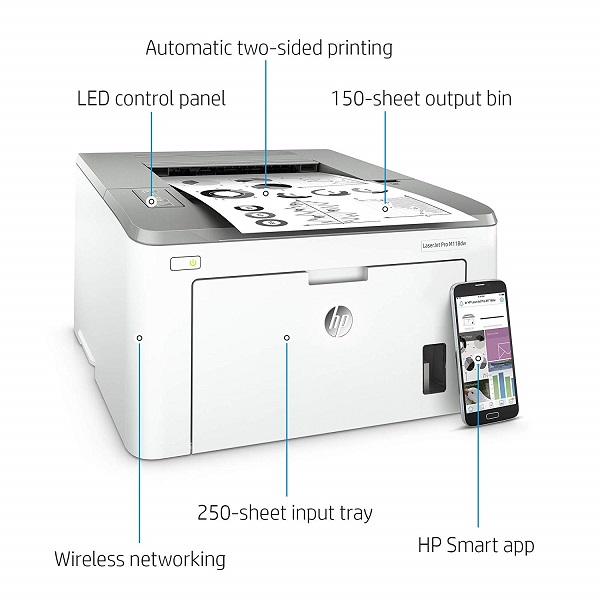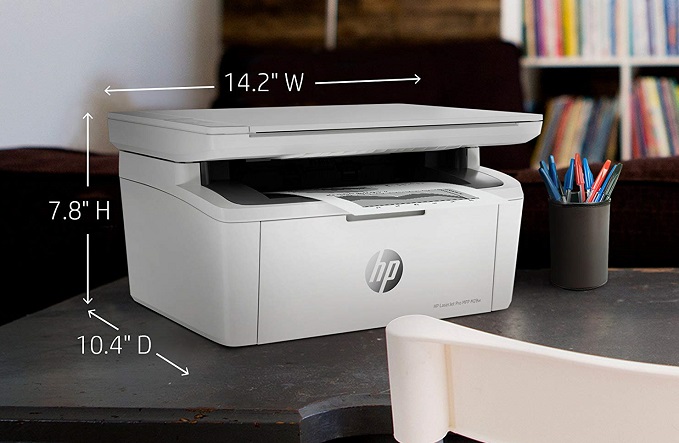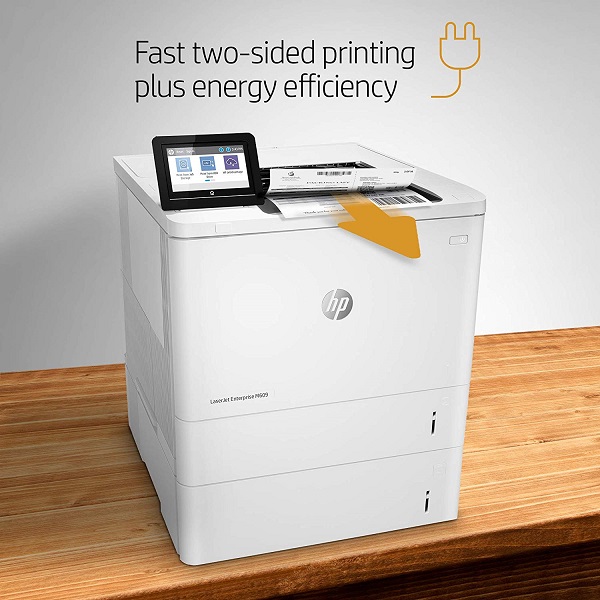See the current HP OfficeJet Pro 6978 Price. Buy the latest HP OfficeJet Pro 6978 All-in-One Printer on Amazon.com. See full product specifications and reviews.
Table of Contents
HP OfficeJet Pro 6978 Reviews and Features
HP OfficeJet Pro 6978 is an affordable color and fast two-sided performance printer. Just like HP OfficeJet Pro 8710, it an automatic two-sided printing, and handle more tasks with maximum speed.
HP OfficeJet Pro 6978 All-in-One Printer is Ideal for the home office or office that need professional high-quality, affordable color printing with powerful productivity and fast functionality.
This printer allows you to print color or black-and-white for the same low price. You can print up to 5 times as many black text pages with optional Original HP high-yield ink cartridges.
HP OfficeJet Pro 6978 supports mobile printing. Meaning, you can easily print from a variety of smartphones and tablets. You can simply connect a smartphone or tablet directly to the printer and easily print without a network.
It has rapid print, scan, and copy functionalities. With its automatic two-sided printing, you can save paper and conserve resources. This is effective in small businesses. Apart from printing, you can scan a two-sided document, these save a lot of time and effort.
HP OfficeJet Pro 6978 has 35-page two-sided automatic document feeder. With this feature, you can quickly copy, scan, and fax multipage documents with ease.
HP OfficeJet Pro 6978 Price
As at the time of publishing this review, this printer is sold at $179.89 in Amazon.com. This price may be different currently depending on the season or the seller. You can check Amazon.com to see the current price.
HP OfficeJet Pro 6978 Unboxing – What’s in the box
Here are things you will see in the box when you purchase this printer.
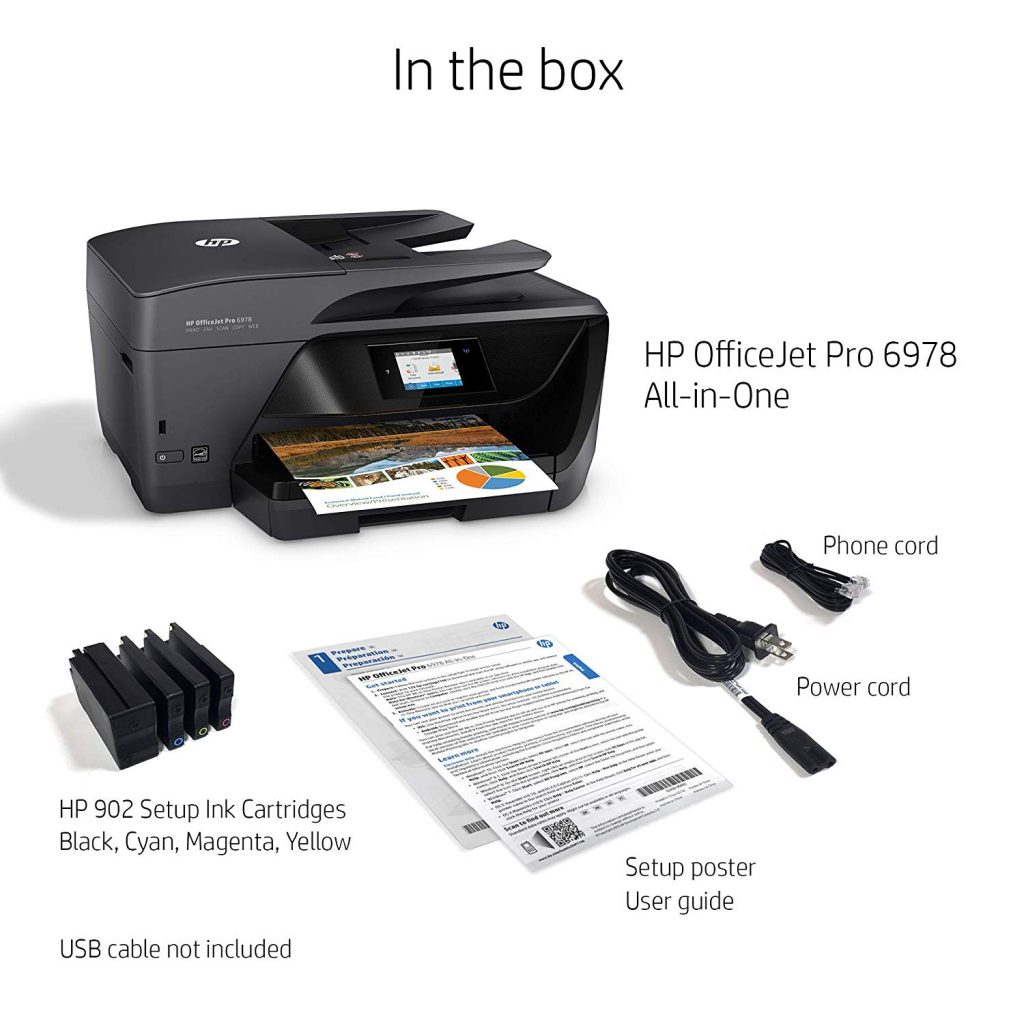
- HP OfficeJet Pro 6978 All-in-One Printer;
- HP 902 Setup Black Instant Ink Ready OfficeJet Ink Cartridge (~265 pages),
- HP 902 Setup Cyan Instant Ink Ready OfficeJet Ink Cartridge,
- HP 902 Setup Magenta Instant Ink Ready OfficeJet Ink Cartridge,
- HP 902 Setup Yellow Instant Ink Ready OfficeJet Ink Cartridge (CMY composite ~310 pages); No CD FLYER;
- User Guide;
- Setup poster;
- Power cord
Cable included
No, please purchase (USB) cable and phone cord separately
HP OfficeJet Pro 6978 Product Warranty
One-year limited hardware warranty; For more info please visit us at http://support.hp.com
Software included
HP Dropbox, HP Google Drive, Microsoft DotNet
HP OfficeJet Pro 6978 Setup and Installation Video
See the Unboxing, Setting Up, and Installing the HP OfficeJet Pro 6978 Printer video here.
HP OfficeJet Pro 6978 Specs – Full Product Specifications
Functions: Print, copy, scan, fax
Copies, maximum: Up to 99 copies
Faxing: Yes, color
Fax transmission speed: 4 sec per page
Fax memory: Up to 100 pages
Fax resolution: Up to 300 x 300 dpi
Speed dials, maximum number: 99
Broadcast locations: 20 locations
Power: Input voltage: 100 to 240 VAC (+/- 10%), 50/60 Hz (+/- 3 Hz)
Power consumption: 27 watts maximum, 5.5 watts (Active), 0.29 watts (Manual-Off), 1.21 watts (Sleep)
Energy efficiency: ENERGY STAR® qualified
Operating temperature range: 41 to 104ºF
Operating humidity range: 20 to 80% RH (non-condensing)
Dimensions (W X D X H): 18.26 x 15.35 x 9.0 in
Dimensions Maximum (W X D X H): 18.26 x 20.39 x 9.0 in
Weight: 17.9 lb
Package weight: 22 lb
Resolution (black): Up to 600 x 1200 dpi
Resolution (color): Up to 600 x 1200 dpi
Monthly duty cycle: Up to 20,000 pages
Print speed, black (ISO, laser comparable): Up to 20 ppm
Recommended monthly page volume: 200 to 800
Print Technology: HP Thermal Inkjet
Display: 2.65” (6.75 cm) CGD touchscreen
Processor speed: 500 MHz
Number of print cartridges: 4 (1 each black, cyan, magenta, yellow)
Replacement cartridges: HP 902 Black OfficeJet Print Cartridge (~300 pages); HP 902 Cyan OfficeJet Print Cartridge; HP 902 Magenta OfficeJet Print Cartridge; HP 902 Yellow OfficeJet Print Cartridge (CMY composite ~315 pages); HP 902XL Black OfficeJet Print Cartridge (~825 pages), HP 902XL Cyan OfficeJet Print Cartridge; HP 902XL Magenta OfficeJet Print Cartridge; HP 902XL Yellow OfficeJet Print Cartridge (CMY composite ~825 pages); HP 906XL Black OfficeJet Print Cartridge (~1500 pages)
Compatible ink types: Pigment based Black & Color
Print languages: HP PCL 3 GUI, HP PCL 3 Enhanced
Automatic paper sensor: No
Print speed, color (ISO, laser comparable): Up to 11 ppm
Paper trays, standard: 1
Paper trays, maximum: 1
Mobile Printing Capability: HP ePrint; Apple AirPrint™; Mopria™-certified; Wireless Direct printing
Connectivity, standard: 1 USB 2.0; 1 Host USB; 1 Ethernet; 1 Wireless 802.11b/g/n; 1 RJ-11 fax
Connectivity, optional: No
Print speed, black (draft): Up to 30 ppm
Minimum system requirements: OS X v10.9 Mavericks, OS X v10.10 Yosemite, OS X v10.11 El Capitan, 1GB Available Space, Internet Access Microsoft® Windows® 10, 8.1, 8, 7: 32-bit or 64-bit, 2 GB available hard disk space, CD-ROM/DVD drive or Internet connection, USB port, Microsoft® Internet Explorer. Windows Vista®: (32-bit only), 2 GB available hard disk space, CD-ROM/DVD drive or Internet connection, USB port, Microsoft® Internet Explorer 8. Windows® XP SP3 or higher (32-bit only): any Intel® Pentium® II, Celeron® or 233 MHz compatible processor, 850 MB available hard disk space, CD-ROM/DVD drive or Internet connection, USB port, Microsoft® Internet Explorer 8 ;OS X v10.9 Mavericks, OS X v10.10 Yosemite, OS X v10.11 El Capitan 1GB Available Space, Internet Access; Linux (For more information, see http://hplipopensource.com/hplip-web/index.html)
Compatible operating systems: Microsoft® Windows® 10, 8.1, 8, 7: 32-bit or 64-bit, 2 GB available hard disk space, CD-ROM/DVD drive or Internet connection, USB port, Microsoft® Internet Explorer. Windows Vista®: (32-bit only), 2 GB available hard disk space, CD-ROM/DVD drive or Internet connection, USB port, Microsoft® Internet Explorer 8. Windows® XP SP3 or higher (32-bit only): any Intel® Pentium® II, Celeron® or 233 MHz compatible processor, 850 MB available hard disk space, CD-ROM/DVD drive or Internet connection, USB port, Microsoft® Internet Explorer 8 OS X v10.9 Mavericks, OS X v10.10 Yosemite, OS X v10.11 El Capitan 1GB Available Space, Internet Access; (For more information, see http://hplipopensource.com/hplip-web/index.html)
Memory, standard: 1 GB
Memory, maximum: 1 GB
Printer management: No
Print speed, color (draft): Up to 26 ppm
Supported network protocols: Supported Network Protocols configurations (IPv4, IPv6); ARP; BOOTP; SMTP client; LLMNR; Bonjour; LP/ APIPA (Auto IP); NetBIOS/WINS; LPR; Custom Raw Port/Port9100; DNS Resolver; mDNS; SNMPv1/v3; Web Services Discovery; Web Services Print; DHCP options: 81/RFC4702/RFC4704, 12-Hostname; 44; Syslog; Firewall; SSL/TLS (HTTPs); Password-protected network Embedded Web server; Enable/disable network ports & device features, 802.1x wireless authentication (EAP-TLS, LEAP, and PEAP) & 802.1 Wired
Paper handling input, standard: 225-sheet input tray, 35-sheet ADF
Paper handling output, standard: 60-sheet output tray
Duplex printing: Automatic (standard)
Envelope input capacity: Up to 10 envelopes
Borderless printing: Yes (up to 8.5 x 11 in, 216 x 279 mm)
Finished output handling: Sheetfe; ADF
Media sizes supported: A4, A5, A6, B5(JIS), 6 x 8 in, Executive, Index card 3.5 x 5 in, Index card 4 x 6 in, Index card 5 x 8 in, Index card A4, Index card Letter, 3.5 x 5 in, 4 x 6 in, 5 x 7 in, 13 x 18 cm, 8 x 10 in, 10 x 15 cm, L, Photo 2L, 8.5 x 13 in, Legal, Letter, Statement, Envelope #10, Envelope C5, Envelope C6, Envelope DL; Envelope Monarch, Card Envelope 4.4 x 6 in
Media sizes, custom: Tray 1: 3.5 x 8.5 to 5 x 14 in
Media types: Plain Paper, HP Photo Papers,HP Matte Brochure or Professional Paper, HP Matte Presentation Paper, HP Glossy Brochure or Professional Paper, Other Photo Inkjet Papers, Other Matte Inkjet Papers, Other Glossy Inkjet Papers, Inkjet Hagaki, Plain Paper, Thick, Plain Paper, Light/Recycled
Recommended media weight: 16 to 28 lb (plain paper); 60 to 75 lb (photo); 20 to 24 lb (envelope); 90 to 110 lb (card)
Supported media weight: Plain paper: 16 to 28 lb, Bond
Media weights by paper path: Plain paper: 60 to 105 g/m²
Scanner type: Flatbed, ADF
Print speed, black (normal): Up to 20 ppm
Scan file format: Scan File Type supported by Software: Bitmap (.bmp), JPEG (.jpg), PDF (.pdf), PNG (.png), Rich Text (.rtf), Searchable PDF (.pdf), Text (.txt), TIFF (.tif)
Scan resolution, hardware: Up to 1200 x 1200 dpi
Scan resolution, optical: Up to 1200 dpi
Scan size (flatbed), maximum: 8.5 x 11.7 in
Scan size (ADF), maximum: 8.5 x 14 in (one-sided); A4, Letter (two-sided)
Duplex ADF scanning: Double-sided
Print speed, color (normal): Up to 11 ppm
ADF Capacity: Standard, 35 sheets
Digital sending features” Scan to thumb drive/PC
Copy resolution (black text): Up to 600 x 600 dpi
Copy resolution (colour text and graphics): Up to 600 x 600 dpi
Copy reduce / enlarge settings: 25 to 400%
Conclusion
Generally, HP OfficeJet Pro 6978 is a good printer. The price is affordable too although I suggest it should be reduced in the near future. I will recommend this printer to you if you are a small business owner or looking for a more robust printing in your home.
Have you used this printer before? if yes, let’s hear from your experience.