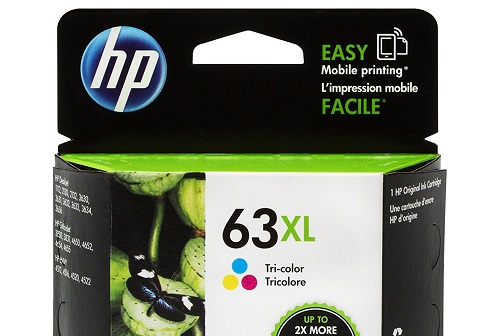Have you heard of HP Instant Ink 2019 program? HP instant Ink allows HP printer users to choose their monthly printing plans based on the number of pages rather than ink consumption rate.
When you join this program, you will pay for number of pages you print not the amount of ink you use! That’s fantastic i guess, especially for photographers.
With HP Instant Ink, your monthly fee is based on the number of pages you print, not on the amount of ink you use. You never have to worry again about printing in black and white to avoid using your color ink cartridges.
With this, you stand a chance to save upto 50% on ink cost. See more hp instant ink review below.
Table of Contents
HP instant Ink: How it Work!
Step 1 – Pick Your Plan: 4 plans to choose from based on how many pages you print each month.
Step 2: Get HP Ink before it runs out. HP will send Original Ink directly to your door. Cartridge recycling and shipping included.
Step 3: Enjoy an easier way to print: No commitment or annual fee—cancel anytime
HP instant Ink Plans and Pricing
Plan 1: Free printing plan, if you print 15 page or less per month.
Plan 2: Occasional Printing Plan – $2.99/month if you print 50 pages per month. However, if you print less that 50 pages, you will have rollover of your unused pages in the next month. If you print more than 50 pages, each additional 10 pages cost $1.
Plan 3: Moderate printing plan – $4.99/month if you print 100 pages per month. However, if you print less that 1000 pages, you will have rollover of your unused pages in the next month. If you print more than 100 pages, each additional 10 pages cost $1.
Plan 4: Frequent Printing Plan – $9.99/month if you print 300 pages per month. However, if you print less that 1000 pages, you will have rollover of your unused pages in the next month. If you print more than 300 pages, each additional 20 pages cost $1.
When you sign up for an HP Instant Ink plan, you pay a monthly fee to print a defined number of pages per month. The plans are based on the number of pages that you print, not on how many ink cartridges you use. Your monthly fee pays for ink, shipping, and recycling. If you do not print all of your plan pages in a month, you can roll over up to two times the number of pages per month in your plan. If you print more pages, there is an additional charge but you are still paying the same price per page as your base plan. For the $0 plan, only unused additional pages that were purchased roll over into the next month. Free pages do not roll over. A printed page counts the same whether it’s black and white, a color document, or a photo. Here are the plan options:
FREE
$2.99
$4.99
$9.99
HP instant ink eligible printers – eligible instant ink printers
What are the eligible hp instant ink printers? See the full list of eligible printers below;
- HP AMP
- HP DeskJet 2600 Series
- HP DeskJet 3630 Series
- HP DeskJet 3720 Series
- HP DeskJet 3750 Series
- HP ENVY 4500 Series
- HP ENVY 4510 Series
- HP ENVY 4520 Series
- HP ENVY 5020 Series
- HP ENVY 5030 Series
- HP ENVY 5050 Series
- HP ENVY 5530 Series
- HP ENVY 5540 Series
- HP ENVY 5640 Series
- HP ENVY 5660 Series
- HP ENVY 7640 Series
- HP ENVY Photo 6250 Series
- HP ENVY Photo 7150 Series
- HP ENVY Photo 7160 Series
- HP ENVY Photo 7850 Series
- HP ENVY Photo 7860 Series
- HP TANGO
- HP TANGO X
- HP OfficeJet 3830 Series
- HP OfficeJet 4630 Series
- HP OfficeJet 4650 Series
- HP OfficeJet 5250 Series
- HP OfficeJet 5260 Series
- HP OfficeJet 5740 Series
- HP OfficeJet 6810 Series
- HP OfficeJet 6820 Series
- HP OfficeJet 6950 Series
- HP OfficeJet 6960 Series
- HP OfficeJet 8040 Series
- HP OfficeJet 8702 Series
- HP OfficeJet Pro 6830 Series
- HP OfficeJet Pro 6950 Series
- HP OfficeJet Pro 6960 Series
- HP OfficeJet Pro 6970 Series
- HP OfficeJet Pro 8210 Series
- HP OfficeJet Pro 8610 Series
- HP OfficeJet Pro 8620 Series
- HP OfficeJet Pro 8630 Series
- HP OfficeJet Pro 8710 Series
- HP OfficeJet Pro 8720 Series
- HP OfficeJet Pro 8730 Series
- HP OfficeJet Pro 8740 Series
Your printer must be connected to the Internet so we know when to send you ink. While enrolled with Instant Ink, your printer will also automatically receive and apply any necessary updates.
A valid email address
A valid payment method (for billing purposes)
If you like to enrol in HP instant ink and your printer is not among the ones listed above, then consider buying one.
HP instant ink sign up and registration
Do you have an eligible printer? If yes, let’s go ahead and signup. Follow the steps below;
Step 1: Visit the signup link here and choose your printer.
Step 2: Click “Yes, Continue” button
Step 3: Select your plan
Step 4: Login with your HP account or Signup and Make payment
Please note: You can buy HP Instant Ink 5 dollar Prepaid Card from Amazon, use to enroll in 50, 100, or 300 page plan.

- This 5 dollar prepaid card will facilitate the setup of an Instant Ink account. Card is not required for account set up, but is a convenient way to get started on HP Instant Ink.
- 5 dollars is credited to your Instant Ink account upon setup, and will be applied to whichever plan you choose. Plans available 50 page plan for 2.99/mo., 100 pages for 4.99/mo., and 300 page plan for 9.99/mo.
- Instant Ink bills by pages printed each month, not by ink used
- This card can be combined with any other Instant Ink offer which may be provided from HP
- Black ink, color ink, shipping and recycling are all included in your service
- Change or cancel service anytime (you will need to install traditional ink cartridges if you cancel)
- Want to learn more? Watch the video on this page
HP instant ink login
To login, simply visit the hp instant ink login page, use your HP account username and password to login. After login, you can track your the number of pages you have printed.
After payment what next?
Yeah! you’ll never run out of ink again.
Your printer tells us that you’re low on ink, so we know when to send you more – delivered straight to your door.
You won’t get cartridges every month, but you will always have ink when you need it. Your monthly fee pays for ink, shipping, and recycling.
How to change HP Instant Ink plans or cancel anytime
If you are not sure how much you print or your printing needs change month to month, you can start with any plan and change your plan online at any time on your HP Instant Ink account page.
You can start with any plan and change your plan at any time on your HP Instant Ink account page. To change your plan, sign in at hpinstantink.com. Under My Account on the Home Screen, click Change Plan. On this page you can view how many pages you have printed, how many rollover pages are available, and how many additional pages you have purchased. Cancellations and plan downgrades are effective after the last day of the current billing cycle. Plan upgrades are effective during the current or next billing cycle. The $0 plan is an introductory offer and only available as a plan choice at enrollment.