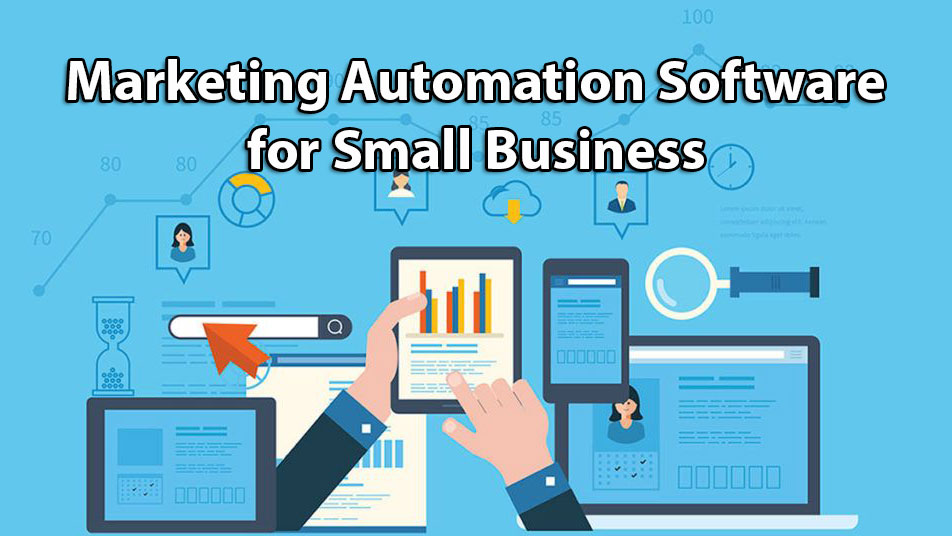Here is the review of the HP OfficeJet 5255 printer. We will take a look at its software, driver, setup, ink application as we make a general review of this product.
HP OfficeJet 5255 is one of those high-quality multifunctional printers made by HP. I didn’t even need to mention high quality as you already know what HP offers in terms of computing. This device brings another great dimension in office printing.
HP OfficeJet 5255 Review of Features
Get the most of this quality printer with its unmatched 600 x 300 dot per inch resolution for text and graphics (coloured). The resolution for black also stands at 600 x 300 dot per inch.
Get the colour quality of your original material while scanning. The scanning resolution goes as high as 1200 x 1200 dot per inch.
Great body design with basic features well positioned. This device comes with a 2.2-inch Hi-Res Mono LCD screen that allows you to adjust the necessary settings on this device.
Carry out all the necessary office activities with this printer. Its multifunctional feature allows you to print, scan, fax, copy and equally print photo.
Made with the latest technology specification. HP OfficeJet 5255 works effectively with a minimum power input of 100v and can stand 240v of power.
As expected, its monthly duty cycle can go up to 1000. This is quite typical of an OfficeJet printer. However, the recommended monthly page volume ranges from 100 t0 400 pages.
The different media types available for printing on this machine include; Plain Paper, HP Photo Papers, HP Matte Brochure or Professional Paper, HP Matte Presentation Paper, HP Glossy Brochure or Professional Paper, Other Photo Inkjet Papers, Other Matte Inkjet Papers, Other Glossy Inkjet Papers, Plain Paper and Light/Recycled.
HP OfficeJet 5255 Price
This printer price starts from $39 and rises to $40. Sold for more than $60 when newly introduced to the market, the price has dropped just as expected by many. However, the price reduction does not in any way tamper with the quality of this device.
HP OfficeJet 5255 Unboxing – What’s in the box
All you are expected to have in the box include HP OfficeJet 5255 All-in-One Printer, HP 63 Setup Black Ink Cartridge (~165 pages), HP 63 Setup Tri-color Ink Cartridge (tri-color composite yield ~100 pages), No CD Flyer, Ink Flyer and Power Cord.
HP OfficeJet 5255 Driver and Software
HP Printer Software and HP Photo Creations
Warranty
HP officeJet 5255 comes with One-year limited hardware warranty which include replacement of faulty area except physical damage.
HP OfficeJet 5255 Full Specs
Functions – Print, copy, scan, fax, photo
Copies, maximum – Up to 50 copies
Faxing – Yes, color
Fax transmission speed – 5 sec per page
Fax memory – Up to 100 pages
Fax resolution – 300 x 300 dpi
Speed dials, maximum number – No
Broadcast locations – Yes, 20
Power – Input voltage: 100 to 240 VAC (+/- 10%), 50/60 Hz, 0.7A
Power consumption – Up to 14 watts (Printing), 3.75 watts (Ready), 0.89 watts (Sleep), 0.11 watts (Off)
Energy efficiency – ENERGY STAR® qualified
Operating temperature range – 41 to 104°F
Operating humidity range – 25 to 80% RH
Dimensions (W X D X H) – 17.52 x 14.45 x 7.52 in
Dimensions Maximum (W X D X H) – 17.53 x 22.22 x 7.81 in
Weight – 14.44 lb
Package weight – 17.15 lb
Cable included – No, please purchase (USB) cable and phone cord separately
First page out (ready) black – As fast as 16 sec
Resolution (black) – Up to 1200 x 1200 rendered dpi (when printing from a computer)
Resolution (color) – Up to 4800 x 1200 optimized dpi color (when printing from a computer on selected HP photo papers and 1200 input dpi)
Monthly duty cycle – Up to 1000 pages
Print speed, black (ISO, laser comparable) – Up to 10 ppm
Recommended monthly page volume – 100 to 400 pages [8]
Print Technology – HP Thermal Inkjet
Display – 2.2″ (5.5 cm) Hi-Res Mono LCD
Number of print cartridges – 2 (1 black, 1 Tri-color [cyan, magenta, yellow])
Replacement cartridges – E5Z02A HP 63 Black Instant Ink Cartridge (~1000+ pages); E5Z01A HP 63 Tri-color Instant Ink Cartridge (~700+ pages)
Dynamic security – Dynamic security enabled printer. Intended to be used with cartridges using only HP original electronic circuitry. Cartridges with modified or non-HP electronic circuitry may not work, and those that work today may not work in the future.
Compatible ink types – Dye-based (color); pigment-based (black)
Print languages – HP PCL3 GUI
Automatic paper sensor – No
Print speed, color (ISO, laser comparable) – Up to 7 ppm
Paper trays, standard – 1
Paper trays, maximum – 1
Mobile Printing Capability – Features wireless direct and local Wi-Fi connectivity to enable mobile printing via HP Smart App, HP ePrint, Apple AirPrint™ as well as other solutions; Mopria-certified. Supports printing from most smartphones and tablets using these operating systems: Android, iOS, Blackberry, Symbian, Windows 10, Windows 8, and Windows RT.
Connectivity, standard – 1 Hi-Speed USB 2.0; 1 WiFi 802.11n (dual band)
Print speed, black (draft) – Up to 20 ppm
Minimum system requirements – OS X v10.10 Yosemite, OS X v10.11 El Capitan, OS X v10.12 Sierra, 1 GB HD, Internet. Microsoft® Windows 10, 8.1, 8, 7: 1 GHz 32-bit (x86) or 64-bit (x64) processor, 2 GB available hard disk space, CD-ROM/DVD drive or Internet connection, USB port, Microsoft® Internet Explorer.
Compatible operating systems – Microsoft® Windows® 10, 8.1, 8, 7; Windows Vista 64-bit; Windows Vista® 32-bit; OS X v10.10 Yosemite; OS X v10.11 El Capitan; macOS Sierra v10.12 (previously OS X); Windows® XP (32-bit) SP2; Windows Server 2008 32-bit (SP1 or greater); Windows Server 2008 64-bit (SP1 or greater); Windows Server 2008 R2 64-bit; Windows Server 2008 R2 64-bit (SP1); Windows Server 2012 64-bit; Windows Server 2012 R2 64-bit; Windows Server 2016
Memory, standard – 256 MB DDR3L Memory
Memory, maximum – 256 MB DDR3L Memory
Print speed, color (draft) – Up to 17 ppm
Supported network protocols – TCP/IP
Paper handling input, standard – Up to 100 sheets input tray
Paper handling output, standard – 25-sheet output tray
Duplex printing – Automatic (standard)
Envelope input capacity – Up to 10 envelopes
Borderless printing – Yes (up to 8.5 x 11 in, 216 x 297 mm)
Finished output handling – Sheetfed
Media sizes supported – A4; A5; B5; DL; C6; A6
Media sizes, custom – Simplex:3×5 to 8.5×14; Duplex:3 x 5.5 to 8.5 x 12.2 in
Media types – Plain Paper; HP Photo Papers; HP Matte Brochure or Professional Paper; HP Matte Presentation Paper; HP Glossy Brochure or Professional Paper; Other Photo Inkjet Papers; Other Matte Inkjet Papers; Other Glossy Inkjet Papers; Plain Paper, Light/Recycled
Recommended media weight – 20 lb
Supported media weight – Letter: 16 to 24 lb; HP envelopes: 20 to 24 lb; HP cards: up to 53 lb; HP 4 x 6 inch photo paper: up to 80 lb
Media weights by paper path – A4: 60 to 90 g/m²; HP envelopes: 75 to 90 g/m²; HP cards: up to 200 g/m²; HP 10 x 15 cm photo paper: up to 300 g/m²
Scanner type – Flatbed
Scan file format – RAW, JPG, PDF
Scan resolution, hardware – Up to 1200 x 1200
Scan resolution, optical – Up to 1200 dpi
Scan size (flatbed), maximum – 8.5 x 11.69 in
Scan size (ADF), maximum – 8.5 x 14 in
Print speed, color (normal) – Up to 7 ppm
ADF Capacity – Standard, 35 sheets
Digital sending features – No
Digital send file Formats – PDF; BMP; PNG; TIF; JPG
Copy speed black (draft) – Up to 20 cpm
Copy speed color (draft) – Up to 14 cpm
Copy resolution (black text) – 600 x 300 dpi
Copy resolution (colour text and graphics) – 600 x 300 dpi
Copy reduce / enlarge settings – 25 to 400%
Availability
Released about a year ago, HP OfficeJet 5255 is available on several stores including Amazon. The price may differ with different deals but will surely fall within the stipulated range earlier given.
Table of Contents