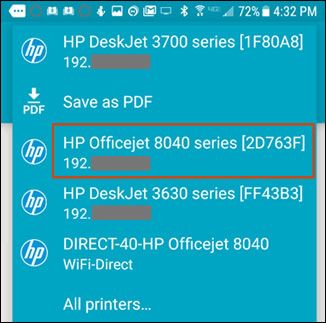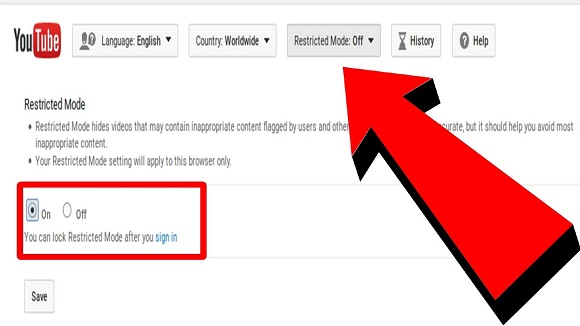In this article, I will explain to you how to redeem code on Xbox one. This prepaid code can be used to make Xbox purchases or extend Xbox subscriptions.
Xbox codes is like a currency you can use on Xbox store. The code comprises 25 characters long and it include both numbers and letters, and follow a 5×5 format. That is, five blocks of five characters, printed on a card purchased from a retailer.
You can redeem Xbox prepaid codes on your console or on a computer.
Table of Contents
How to redeem code on Xbox one
There are 4 ways to redeem your prepaid Xbox code:
- Using a browser
- Using Xbox App on Windows 10
- Using Xbox Console
- Using Xbox 360 Console
Let me explain the process in details:
1. How to redeem code on Xbox one in a browser
Follow the instructions below to redeem all type Xbox code, Xbox Live Gold subscription card or Moctosoft gift card. Once you redeem it through a web browser, you can use them immediately.
Before you do this, make sure you have paid all the outstanding balance on your Xbox subscription. Also, make sure that your payment option (credit / debit card) has not expired or no longer valid.
If you are sure, you are ready for this…follow the instructions below:
- In a browser, visit the Redeem code here
- Sign In using your Microsoft account.
- Type in the 25-character prepaid code,
- Click on the Redeem button.
You are done…
2. How to redeem code on Xbox one in the Xbox App on Windows 10
If you are using Windows 10, you will find an in-built Xbox app. You can use the Xbox to redeem Xbox code.
Before you do this, make sure you have paid all the outstanding balance on your Xbox subscription. Also, make sure that your payment option (credit / debit card) has not expired or no longer valid.
If you are sure, you are ready for this…follow the instructions below:
- Signed in to the Microsoft account for which you want to redeem the code.
- From the Home screen, scroll left and select the Microsoft Store icon.
- In the middle of the Microsoft Store screen, select Redeem a code.
- Enter your 25-character code, and then select Confirm
You are done…
3. How to redeem code on Xbox one on an Xbox One console
You can also redeem Xbox prepaid code right on the Xbox one console.
Before you do this, make sure you have paid all the outstanding balance on your Xbox subscription. Also, make sure that your payment option (credit / debit card) has not expired or no longer valid.
If you are sure, you are ready for this…follow the instructions below:
- Press the Xbox button to open the guide, and then select Home.
- Signed in to the Microsoft account for which you want to redeem the code.
- On the Home screen, scroll right and select the Microsoft Store icon.
- Select Use a code.
- Use the onscreen keyboard to enter your 25-character code on the Redeem your code or gift card screen, and then select Next to finalize your redemption. Don’t worry about hyphens, the system takes care of those for you.
Once your code is redeemed, you’ll receive a confirmation message.
4. How to redeem code on Xbox one on an Xbox 360 console
Just like Xbox console, you can redeem your prepaid Xbox code on the Xbox 360 console. It’s a similar process.
Before you do this, make sure you have paid all the outstanding balance on your Xbox subscription. Also, make sure that your payment option (credit / debit card) has not expired or no longer valid.
- Sign in to the Microsoft account for which you want to use the prepaid code.
- Press the Guide button on your controller.
- Select Games & Apps, and then select Redeem Code.
- Enter the 25-character prepaid code, and then select Done.
- When prompted, select Yes to confirm the redemption.
That’s it on the 4 Ways on How to redeem code on Xbox one. Hope the article was helpful.
Read Also: How to Unlock iPhone and use SIM Card from any Network
Kindly share it!
Thank.