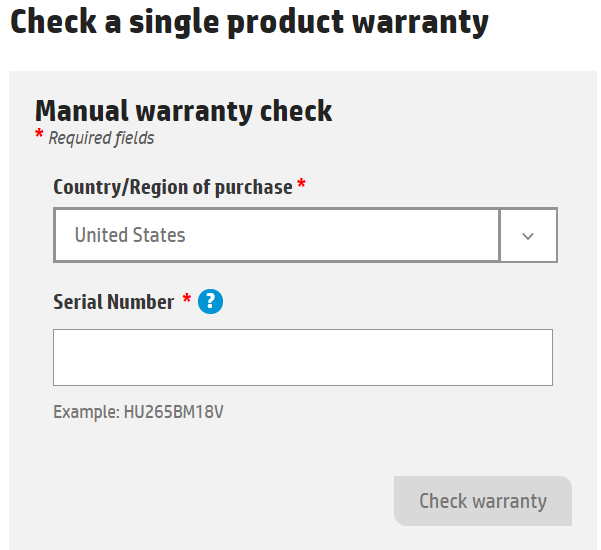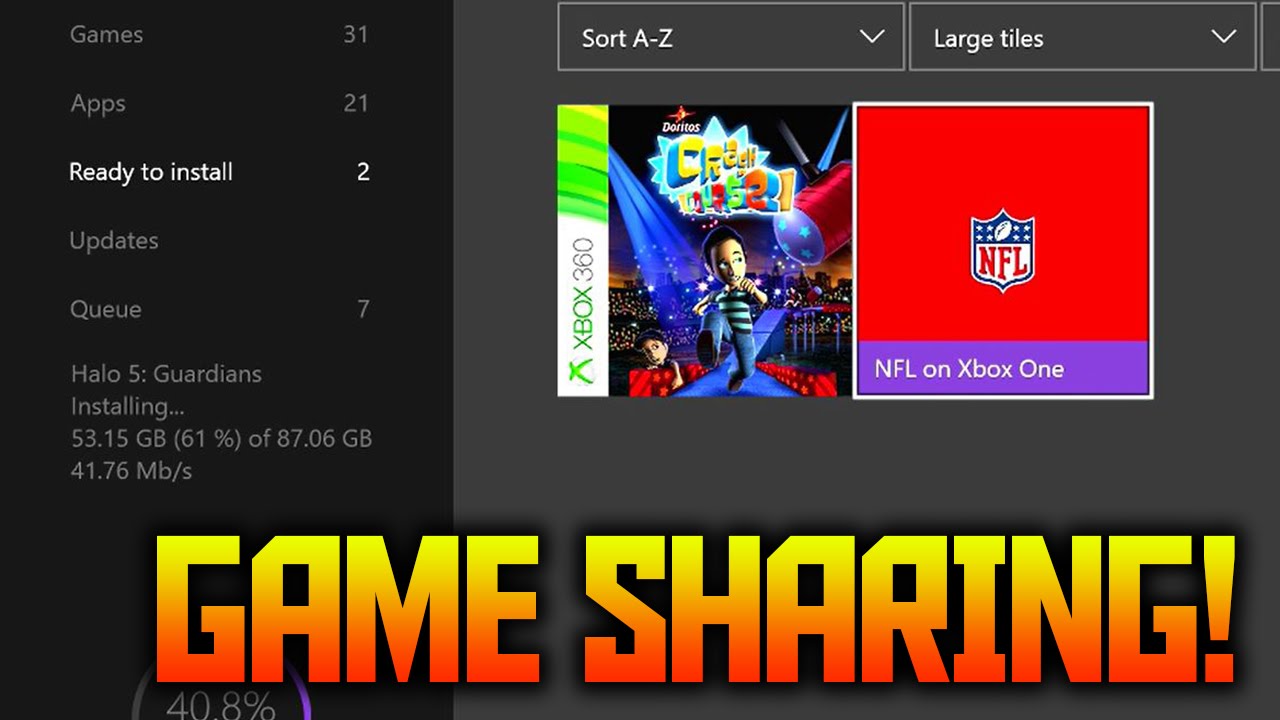All HP products come with warranty. In this guide, I will show you the 5 Steps to do hp warranty check online 2019. See how to check hp warranty on hp server warranty check website.
Once HP device is faulty, you can return the product to HP for them to fix it or give you a new one, if the product is within a warranty period. Often times, warranty period is 1 year. However, some products have an option to extend warranty periods.
See Also: 7 Steps to print from android phone to hp printer
Do you want to do hp warranty check online 2019? If yes, follow the instructions below;
Step 1: Write out your product serial number or product number
Learn how to find your model number, product number, and serial number on your HP product. You need the model, product, or serial numbers to use HP’s customer care website, download the latest software, find product specifications, order the correct replacement parts, find troubleshooting

Select an appropriate method for your product:
Table of Contents
Desktops & All-in-Ones
Some products utilize the keyboard shortcut ‘Ctrl + Alt + S’; the product information will appear after a short delay.
If that doesn’t work, this information can also be found on your bar code stickers, typically located on the back of your product.
Notebooks
Some products utilize the keyboard shortcut ‘Fn + Esc’; the product information will appear after a short delay.
If that doesn’t work, this information can also be found on your bar code stickers, which may be located behind the battery.
Printers (Both HP and Samsung)
Look for the bar code stickers on your printer.
The Serial number on a Samsung printer can be used wherever an HP serial number is requested.
Samsung printers refer to a ‘product number’ as a ‘model code’ designated with ‘M/C’, and typically start with ‘SL-…‘.
Tablets
Your product information is typically located on the back or bottom edge of your product.
Step 2: Make sure you get internet connection
Step 3: Visit HP Warranty Website here
Step 4: Choose your country
Step 5: Type in your Product “Serial Number”
Step 6: Click ” Check Warranty”
Check multiple warranties
That is it on steps to do hp warranty check online.
If you have any challenge on this, kindly let us know in the comments section below.
Please share!
Use the sharing button below.